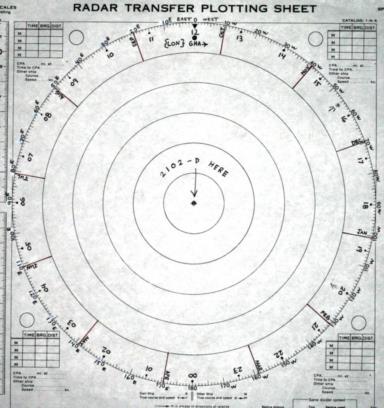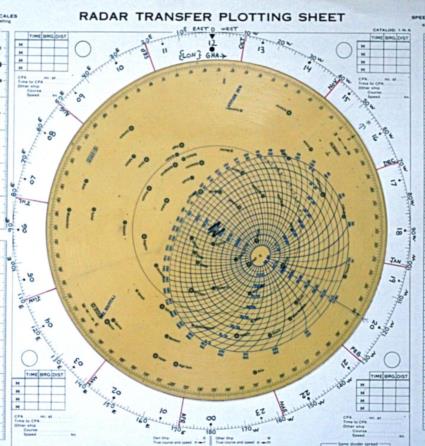NavList:
A Community Devoted to the Preservation and Practice of Celestial Navigation and Other Methods of Traditional Wayfinding
From: Greg Rudzinski
Date: 2010 Oct 3, 11:22 -0700
The 2102-D star finder can be set without a Nautical Almanac lookup using Byron Franklin's Aries month/day arc to time and longitude scaling plotted on a radar plotting sheet (see links).
1. Sum UT time of viewing to the Aries month/day UT on plotting sheet.
2. Set Aries zero arrow on 2102-D base disc to the UT sum on the plotting sheet.
3. Set the Latitude template to the observers Longitude.
The 2102-D is now ready to read off azimuth and altitude for selected stars with the Latitude template arrow showing the LHA of Aries for the viewing time selected.
The linked photo shows the setting for 0300 UT viewing on 1 October 2010 at 35°N 120°W
Greg Rudzinski
----------------------------------------------------------------
NavList message boards and member settings: www.fer3.com/NavList
Members may optionally receive posts by email.
To cancel email delivery, send a message to NoMail[at]fer3.com
----------------------------------------------------------------