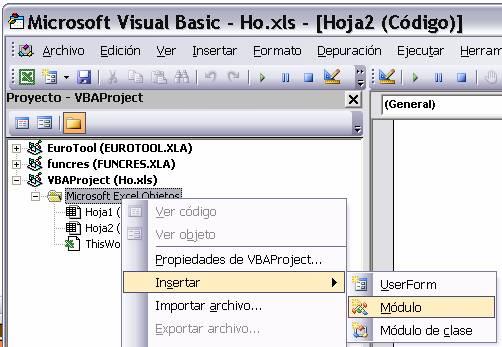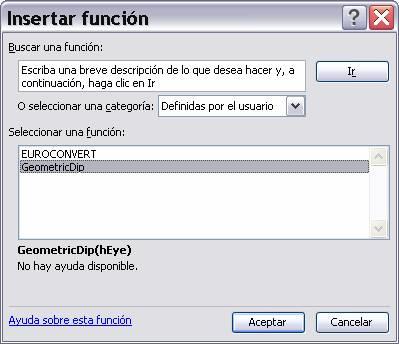NavList:
A Community Devoted to the Preservation and Practice of Celestial Navigation and Other Methods of Traditional Wayfinding
Re: Navigation spreadsheet lessons
From: Andrés Ruiz
Date: 2009 Jan 16, 14:32 +0100
--~--~---------~--~----~------------~-------~--~----~
Navigation List archive: www.fer3.com/arc
To post, email NavList@fer3.com
To , email NavList-@fer3.com
-~----------~----~----~----~------~----~------~--~---
From: Andrés Ruiz
Date: 2009 Jan 16, 14:32 +0100
Other solution to the problem in [NavList 7082] with excel, (maybe
with open office. Google docs?), is to define a user function.
With a little experience is a very clear way to do
calculations, and you can built your own library of navigational functions
1. insert a module
[Tools] [Macro] [Visual Basic Editor]
2. Write the function
3. Use it like other excel functions
[Insert] [Function]
4. See the results in Dip.xls
Another example is in the e-mail [NavList 5487] Re: Nautical Almanac Sight Reduction method, it
has an excel spreadsheet that calculates the altitude and the azimuth.
Andrés Ruiz
Navigational Algorithms
http://www.geocities.com/andresruizgonzalez
--~--~---------~--~----~------------~-------~--~----~
Navigation List archive: www.fer3.com/arc
To post, email NavList@fer3.com
To , email NavList-@fer3.com
-~----------~----~----~----~------~----~------~--~---
File: 107083.dip.zip