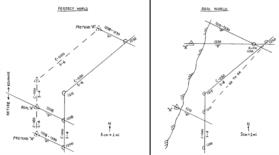NavList:
A Community Devoted to the Preservation and Practice of Celestial Navigation and Other Methods of Traditional Wayfinding
From: Joe Schultz
Date: 2009 Dec 18, 00:09 -0800
Lu's animated PowerPoint presentation is impressive, and it's a big file at 500+kB. I teach it a bit differently. Lu's nice; he lets you visualize the motion of the object. I'm not nice; I keep my hands in my pockets and make you plot it. Lu lets you travel a constant course and speed. I won't, because I want people to see a concept us old-schoolers call Track Made Good (TMG), which isn't readily apparent in Lu's presentation.
Here's my example, written for the beginner:
We know a fix is obtained from two or more simultaneous LOPs. But we can't shoot two or more simultaneous LOPs from a moving vessel, unless we have two or more measuring devices, two or more heads and at least four arms. So we relax, concentrate on taking good shots, then plot using the running fix technique. You'll learn, in time, that the running fix technique is used all the time in traditional pencil/paper navigation.
A running fix means we move an LOP, taken at one time, to the time of another LOP. The intersection of those LOPs, which are now at the same time, is our running fix. We can move forward or backward in time. An advanced LOP is an LOP that is "run" forward in time. A retired, or retarded, LOP is an LOP that is "run" backward in time.
We can visualize this running if we pretend that the object creates a twin at the time we shoot it. This "pretend object" then mimics our movement, and we can plot the pretend object's movement using information from our DR track.
See the left side of the attached rfix.gif. This is the perfect world, meaning we know our vessel's course and speed perfectly, our wrist watch keeps perfect time, we can shoot a perfect LOP, and we have no wind, current or waves to deal with. We shot the LOP at time 1208. The pretend object then does what we do if we move the LOP forward in time. The pretend object does what we did, in the reverse or reciprical direction, if we move the LOP backward in time.
We can see from the plot that all three LOPs have the same bearing. They have to if the pretend object mimics our movement.
Let's look closer at the advanced LOP. Imagine a straight line between 1208 DR and 1230 DR. This straight line is, by us old-schoolers, called the DR's Track Made Good (TMG). The DR's TMG has distance and bearing. Look at Pretend "A" TMG. It has the same distance and bearing, and it has to if the pretend object mimics our movement. We'll use this TMG constant distance/bearing concept to plot the advanced/retired LOP without having to plot the pretend object's movement.
Now look at the right side of the attached rfix.gif. This is the real world. Notice we shot object "A" at time 1210 and we shot object "B" at time 1230. We need to advance the 1210 "A" LOP to time 1230 in order to get a running fix at time 1230.
Here's how I plot the advanced LOP: place a ruler at the DR-to-DR TMG, zeroing the ruler at DR 1210. Read the ruler's distance at DR 1230. Slide the ruler, along the DR's TMG, until the ruler's zero hits the 1210 "A" LOP. Draw a dot at the ruler's distance. This dot is on the advanced LOP, and we've just applied the TMG's constant distance/bearing concept. Draw and label the advanced LOP. It's that easy. Measure, slide, dot and plot. Use anything you want to mimic the ruler. I use a ruler, unless I need a running fix really fast. Then I use my thumb and forefinger.
The running fix isn't real, because the advanced LOP isn't real, because the pretend object isn't real. The best we can say is "I'm in this neighborhood." The neighborhood can be pretty small if the shots are close in time. Small enough to confirm/refute that your GPS is spitting out good numbers. You can also shoot the same object at different times. If my example had happened as shown then I would have shot more "A" LOPs, as soon as possible after the 1210 "A" LOP. I'm behind the DR track at 1210 and am on a converging course with the beach. I may really be between the beach and the DR track, and my GPS may be goofy. A quick running fix will tell me.
Take a few minutes and do these examples. Objects "A" and "B" don't have to be precisely placed. A beginner can advance/retire an LOP in about 15sec, after DR'ing the LOP time. Bonus:
1. Prove to yourself that you've correctly plotted the 1210-1230 "A" LOP. Hint: plot the movement of Pretend "A."
2. Plot a running fix at time 1215. Hint: advance the 1210 "A" LOP and retire the 1230 "B" LOP. In any order you want.
3. What factors affect the accuracy of the running fix? Hint: reread the "perfect world" paragraph.
Suggestions for improvement are appreciated.
Joe
NavList message boards: www.fer3.com/arc
Or post by email to: NavList@fer3.com
To , email NavList+@fer3.com