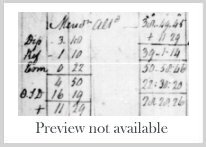NavList:
A Community Devoted to the Preservation and Practice of Celestial Navigation and Other Methods of Traditional Wayfinding
Celestial Navigation Made Easy - by Francois Meyrier
From: J Cora
Date: 2009 Apr 24, 11:41 -0700
From: J Cora
Date: 2009 Apr 24, 11:41 -0700
I got this book some time ago and recently got back to it. The book
is subtitled
Using a Pocket Calculator and the author recommends the casio fx-115MS.
I purchased the same model about a year ago but was unable to figure out how
to use the device, partially due to a very poor manual but also due to
a reluctance
to mash around the keys.
Recently I came across this web tutorial on the calculator
http://faculty.ccc.edu/jnadas/graduate/CASIO.fx115ms.HTM
Which prompted me to try the formulas on page 34 of the book. I am now
pleased with the calculator and also I recall it was inexpensive.
I won't go into all the details of entering coordinates but I am attaching
a text document on how to enter the formulas which has been lightly proofread.
--~--~---------~--~----~------------~-------~--~----~
Navigation List archive: www.fer3.com/arc
To post, email NavList@fer3.com
To , email NavList-@fer3.com
-~----------~----~----~----~------~----~------~--~---
-------------------------------------------------------------
Usage of Casio fx-115MS to calculate Hc and Zc
{- minus} the black minus key
{x times} the black multiply/times key
{% div } the black divide key
{SHIFT} the brown SHIFT key at top left
{ALPHA} the red alpha key located next to shift
{CALC} the grey calc key
if SHIFT is pressed first then it is the SOLVE = key
or if ALPHA is pressed first then it is the = sign
when entering a stored equation
{Ans} press the black Ans key this key stops the calculator
from recalculating new values so the result of
operations can be stored in registers.
Notes:
When you see something like {ALPHA} A below
It means press the {ALPHA} key followed by the
{CALC} key. The A is printed above the {CALC}
key in red meaning press {ALPHA} first.
I chose not to use {ALPHA} {CALC} as it seemed
confusing and once the sequence of key presses
is understood is goes very quickly.
The same goes for {SHIFT} with the second key
the text in brown.
-------------------------------------------------------------
Altitude
sin HC = sin Lat sin decl + cos Lat cos decl cos LHA
Format A B C calculator
{sin} {ALPHA} A {X times} {sin} {ALPHA} B {+}
{cos} {ALPHA} A {X times} {cos} {ALPHA} B {X times}
{cos} {ALPHA} C {ALPHA} {CALC} {ALPHA} X {SHIFT} {CALC}
A? value in A register press the {=} black key
B? value in B register press the {=} black key
C? value in C register press the {=} black key
X? {SHIFT} {CALC}
should display X= sin Hc value
{Ans} {SHIFT} STO Y store value in Y
{SHIFT} {sin} {ALPHA} Y {=}
should display sin-1 Y and Hc value in degrees
{SHIFT} STO D store value in D register
-------------------------------------------------------------
Azimuth
cos angle Z = sin decl - (sin Lat sin Hc ) / ( cos Lat cos Hc )
Zc = Z if 180 deg < LHA < 260 deg
Zc = 360 - Z if 0 deg < LHA < 180 deg
{sin} {ALPHA} B {- minus} {(} {sin} {ALPHA} A {X times}
{sin} {ALPHA} D {)} { % div} {(} {cos} {ALPHA} A
{X times} {cos} {ALPHA} D {)} {ALPHA} {CALC}
{ALPHA} X {SHIFT} {CALC}
A? value in A register press the {=} black key
B? value in B register press the {=} black key
C? value in C register press the {=} black key
X? {SHIFT} {CALC}
{SHIFT} {cos} {ALPHA} Y {=}
should display cos-1 Y and Z value in degrees
{SHIFT} STO E store value in E register
Zc is calculated from given rules