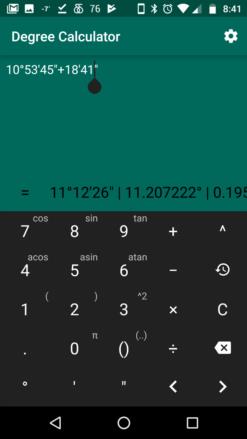NavList:
A Community Devoted to the Preservation and Practice of Celestial Navigation and Other Methods of Traditional Wayfinding
From: Bob Goethe
Date: 2018 Nov 24, 08:01 -0800
We have spoken before about tricks (like the "rule of 40") for doing base-60 calculations on a conventional, base-10 electronic calculator.
If you live your life in an Android world, there is a very nice "Degree Calculator" app to be had from Google's Play Store. See attached 1.png. It is free, with no ads, and elegantly designed.
While it is set up for degrees, of course, it can be easily used to add times. So if I synchronize my stopwatch with Internet time at 10:53:45, and then when I take my sight, the stopwatch reads 00:17:56, this app will add the numbers as in 2.png.
When you take your next sight, you do not have to enter all the numbers from scratch. Rather, you can tap somewhere on your equation and get an insertion point. From there you can add/delete digits as you wish. 3.png.
Of course, the app works very well at doing degrees/minutes. If I am taking a sight with an artificial horizon, and my index error is 1.6' off the arc, then I will get the altitude of my celestial object as in 5.png.
Every time you hit the C button to clear, your equation is saved to the history screen, as in 7.png. You can tap on one of those equations and bring it back up on the main screen, to edit and calculate again.
You will observe that while you can enter data in minutes and tenths-of-a-minute, the results are always delivered in minutes and seconds (as well as decimal degrees and rads).
Bob