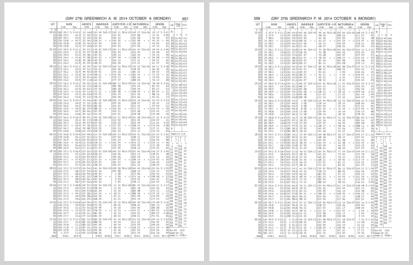NavList:
A Community Devoted to the Preservation and Practice of Celestial Navigation and Other Methods of Traditional Wayfinding
Re: Moon sight?
From: Gary LaPook
Date: 2014 Oct 4, 13:14 -0700
From: Gary LaPook <NoReply_LaPook@navlist.net>
To: garylapook@pacbell.net
Sent: Saturday, October 4, 2014 9:01 PM
Subject: [NavList] Re: Moon sight?
From: Gary LaPook <NoReply_LaPook@navlist.net>
To: garylapook---.net
Sent: Saturday, October 4, 2014 8:26 PM
Subject: [NavList] Re: Moon sight?
From: Samuel L <NoReply_SamuelL@navlist.net>
To: garylapook---.net
Sent: Saturday, October 4, 2014 5:36 PM
Subject: [NavList] Re: Moon sight?
From: Gary LaPook
Date: 2014 Oct 4, 13:14 -0700
So where do I get the P in A correction table from the Air Almanac?
Each daily page (there are two for each day, morning and afternoon) has the correction for that 12 hour period based on the horizontal parallax of the moon at that time. I am attaching the pages for October 6, 2014 and you will notice that the H.P in the morning is 61' and in the afternoon it is
only 60.' You just look at the table on the page you are using and take out the P in A correction based on the Hs.
What if you don't subscribe to the Air Almanac?
There are only 8 minutes of variation in the H.P which is based on the distance from the earth to the moon, 54' through 61' so there are only 8 P in A correction tables. Many years ago I cut and pasted (real scissors and real paste in those days) one of each into my navigation notebook and I have attached a scan of the cover of my notebook so that is all you need..
gl
From: Gary LaPook <NoReply_LaPook@navlist.net>
To: garylapook@pacbell.net
Sent: Saturday, October 4, 2014 9:01 PM
Subject: [NavList] Re: Moon sight?
And is the combined corrections in the Nautical Almanac moon correction tables easier to use than the separate corrections in the Air Almanac?
Nautical Almanac tables require looking up two values and adding them to Ha if a lower limb ,two steps, and an additional step of
subtracting 30' if an upper limb, a total of three steps.
Using the Air Almanac tables requires three steps, refraction correction, semi-diameter correction, and P in A correction, also a total of just three steps!
If using a bubble sextant, or if using a liquid artificial horizon and superimposing the images, the Nautical Almanac tables requires you to 1) look up the main correction and add it to Ha, 2) look up both of the corrections for the lower limb 3)and upper limb, 4)add them together and then 5) divide by two to determine their mean and then 6) add it to the Ha. Whew!
If using a bubble
sextant, or if using a liquid artificial horizon and superimposing the images, the Air Almanac tables requires you to do only two steps, refraction correction and P in A correction, no semi-diameter correction necessary because you have measured the altitude of the center of the moon.
gl
From: Gary LaPook <NoReply_LaPook@navlist.net>
To: garylapook---.net
Sent: Saturday, October 4, 2014 8:26 PM
Subject: [NavList] Re: Moon sight?
If using the NAUTICAL Almanac moon correction tables, refraction and semi-diameter are already included in the correction tables.
If using the AIR
Almanac moon correction
tables, refraction and semi-diameter are NOT included in the moon correction tables so must be applied separately. Using either almanac's correction tables should produce the same result.
gl
From: Samuel L <NoReply_SamuelL@navlist.net>
To: garylapook---.net
Sent: Saturday, October 4, 2014 5:36 PM
Subject: [NavList] Re: Moon sight?