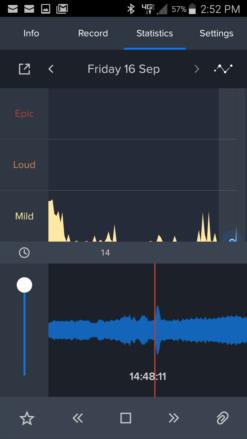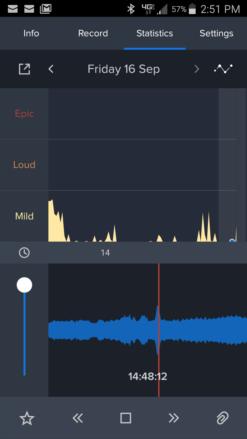NavList:
A Community Devoted to the Preservation and Practice of Celestial Navigation and Other Methods of Traditional Wayfinding
From: Gary LaPook
Date: 2016 Sep 16, 22:38 -0700
I discovered a new way to record and time my sextant observations. In the past I have used a voice recorder to read my watch and then dictate the sextant altitude. Then later I would listen to the recording and transcribe the data. But this still required looking at my watch after the sun was brought down to the horizon with some slight timing error creaping in. Then it requred several runs and reruns of the recording to get the information correct.
I have found a better way. There is a free aplication available for Androids and probably Apples called SnoreLab. It is designed for mesureing the amount and amplitude of any snoring so that snorers can asses whether there is an improvement from using snoring aids. What makes this application better than just an audio recorder is that it also has a visual display of the waveform of any sounds recorded and also a visual display of the time which makes it easy to find the recorder information and to easily get the time.
I have attached 4 screen shots. Image 1 shows the visual display. The top of the display shows the amplitude of recorded sounds against the time scale. I started the appliction running at about 1330 local time and the display shows it running to about 1450. Notice a small blue circle near the right edge of this display. You position this circle with your finger and then it brings up the lower display starting at that point. The lower display is a great enlargement covering only a 45 second slice. Looking at the lower display you see the time cursor with the time readout for the position of the cursor showing 14:48:11. The cursor moves from left to right across the display and when it reaches the right end the time moves forward 45 seconds and the cursor starts again at the left enge. You can also position the cursor right and left with your finger.
First I needed to calibrate the time base on my phone and I did this by use of WWV. To the left of the cursor you see some bumps in the sound amplitude display and this was the voice anouncement, "twenty-one forty-eight.coordinated universal time." Immediately to the right of the cursor is a tall bump which was the 2140 tone from WWV. The second image shows the cursor llined up on the on the minute WWV tone and the phone time displayed is 14:48:12 so I know the clock in my phone is 12 seconds fast. (The reason for the thick band of sound is that there was a lot of noise on the radio signal.) The band to the right of the cursor shows little spikes above and below the thick band, these are the one second ticks from WWV.
Image 3 shows the recording of a sextant observation. The top display shows the blue circle at the top of a high sound spike and the lower display shows that the blue circle and the cursor on the lower scale are at time 15:06:25. Notice the sound spike just to the right of the cursor, that is me saying "MARK." Image 4 shows the cursor positioned on top of the "MARK" spike and the accurate time of the observation is 15:06:26. Further to the right of the cursor are the bumps where I read off the sextant scale, I always do it twice so as to catch any error. So when transcribing the data I don't have to listen to a recording not knowing when I will hear it and then have to rewind to get it right. I can see on the display where the recorded reading is, move the cursor with my finger just to the left of the first spike where I say "MARK," get the time and then listen to the sextant reading.
This is really slick!
gl